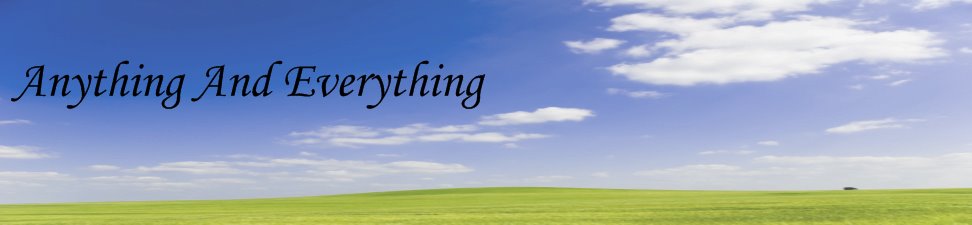XBOX Elite
Thursday, March 29, 2007

Microsoft’s never going to give up :-) The console war continues & the newest solider to enter is the latest version of the XBOX, the XBOX Elite which was confirmed by Microsoft. It’s planned to hit the Shelves by the 29th of April 2007.
So what’s new with the XBOX Elite???
Looks wise the XBOX Elite is awesome. The sleek black, give’s the Nintendo’s Wii a run for it’s money. I kind of feel that the XBOX Elite now looks more like a PS3? How many of you folks agree on that? Still gotta give it to Microsoft for the look it’s given the XBOX Elite.
The next important feature is the 120 Gig Hard disk. [This is the reason for the high cost of the Elite]. So that’s something that Sony had not anticipated, with the PS3 having a max of 60 Gigs to offer. So thumbs up Microsoft. :-) The 120 Gig Hard disk was also available to use with the XBOX 360, as a saperate accessory. Buying that along with the XBOX 360, costed as much as the XBOX Elite.
The third aspect is the introduction of the wireless controllers. The same as in an PS3.Can’t these console manufactures come up with something more innovative? Huh !!!
The 4th addition, a HDMI [ High Definition Multimedia Interface] output. At last it’s sunk into the heads of the makers of the XBOX Elite that people have started using HDTV’s.
So what is Microsoft actually targeting at? Nintendo’s Wii has been selling a lot more units than the PS3 or XBOX, doesn’t this really worry Sony or Microsoft. Well the Wii is targeted more towards being a Family oriented console & spokesperson’s from Microsoft say that once a Wii user turns 14 , he would be looking for something more & that some thing more is the XBOX Elite!!!! I have no clue how do they come up with these kind of statistics.
So how much does the XBOX Elite cost. 400 US$ that’s what been out in the news papers today morning. The Wii costs 1 quarter of that, no wonder they’re selling like hot cakes :-)
A survey conducted suggested that only 45 % - 50% of the users of the XBOX use it for gaming. The rest use it more for other media related activities. Sony’s PS3 & Microsoft’s XBOX Elite have been built, to suit the profile of a Media Hub, rather than a Gaming console. It’s like many companies trying to get out set top boxes, where everything in your house is connected to it & it’s behaves like the centralized Hub.
Overall the XBOX Elite looks like it’s going to have a big market, I seem to notice that Microsoft’s finally delivering what Hardcore Gamer wants, his console to have the looks, the style & of course better technology.
But there's this one thing that I cant understand is, Why is Microsoft trying to release the XBOX Elite, without adding the functionality of a HD-DVD player ??
So lets see what the XBOX Elite can really deliver, once we get our Hands on it :-)
Check out this blog, for more awesome images links of the Elite. http://metalmods.info/blog
Look at the main page of the blog for more on the Game Consoles & Other Cool Stuff, the link to main page is THIS Read more...