pspWxp : Complete Guide
Wednesday, July 25, 2007

1. Download pspWxp from this LINK
2. Extract the zip file that you get into a folder named pspWxp (Ideally it should not matter what ever is the name of the folder )
3. Paste this folder in the root of the Memory Stick. i.e. in the top most level. (not inside MP_ROOT) , this is because you don’t have to unnecessarily have to type in a long path in your browser.
4. Open your web browser. 
5. Enter the address as following “ file:/pspWxp/index.html "
6. Load the page, this should begin running the pspWxp on your psp.
7.Press Triangle to hide the browser's toolbars (press triangle again to show it)
8. Their are points where you are asked whether you want to run the embedded plug-in in the page, say YES.
9. There is also a option in the pspWxp homepage, where a automatic installer is available, so you could skip step two by using this.
Instructions on using pspWxp, once loaded is as follows
For Opening a program on the desktop
--> Using the analog stick, move the cursor over the program icon
--> Press X
For Opening the Start menu
--> Use the analog stick to move the cursor over the Start button
--> Press X
For Opening a program or submenu in the start menu
--> Follow the steps above to open the start menue
--> Move the cursor over the program/submenu name/icon
--> Press X
Look at the main page of the blog for more on the PSP & Other Stuff, the link to main page is THIS
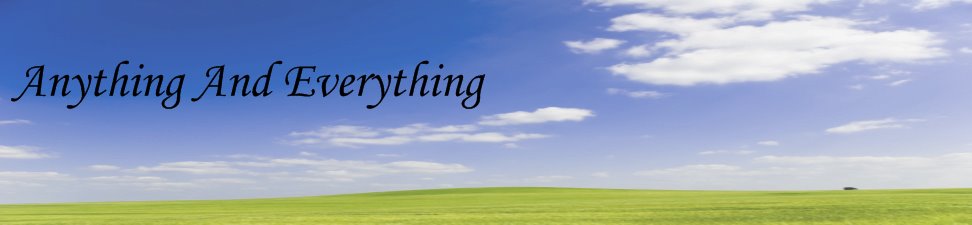


1 comments:
its (.htm) not (.html)
Post a Comment